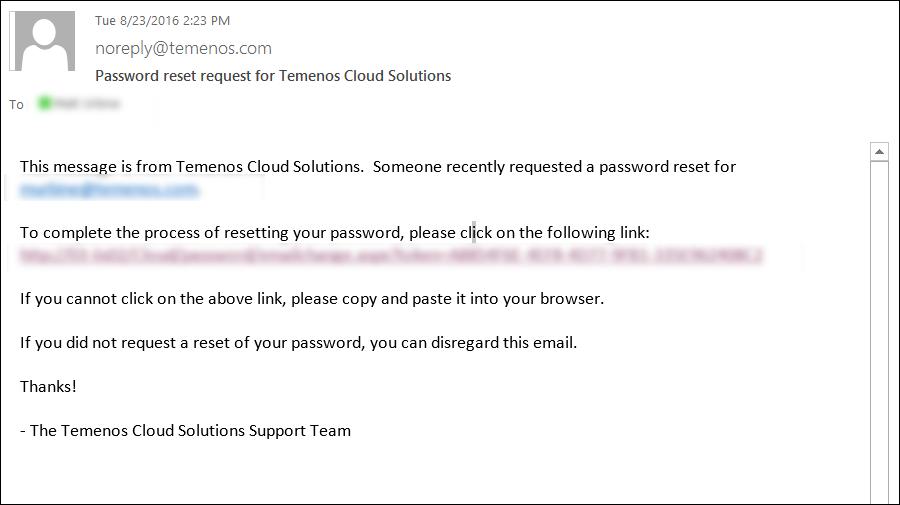To sign in the Cloud, navigate to https://cloud.akcelerant.com. Users are prompted to enter their sign in credentials to Temenos Cloud Solutions.
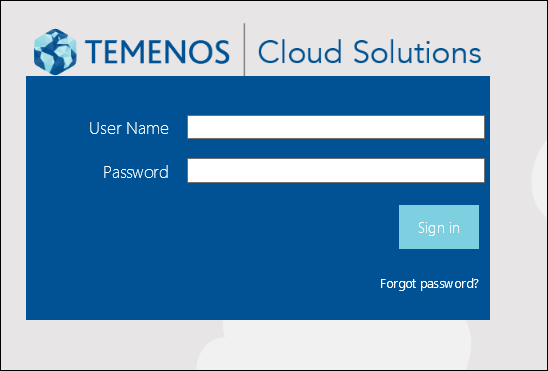
Within the Sign In Screen, users are prompted to complete the following fields:
| Field Name | Description |
| User Name | Enter the email address supplied by the administrator for the user account. |
| Password | Enter the custom password supplied at the initial sign in to Temenos Cloud Solutions. |
Once the User Name and Password fields have been completed, click Sign in to proceed with the login.
 |
Users are given five attempts to successfully sign in. If the a user is unable to successfully sign in after the fifth attempt, their account is locked. Contact your institution's Temenos Cloud Solution administrator to reset your password. |
Forgot Password?
If a user password is forgotten, click Forgot Password? to request a password reset.

Upon clicking Forgot Password, users are prompted to supply their email address. Enter the email address associated with your user account. Click Continue to submit the password reset. Click Cancel to abort the password reset process.
 |
The email address entered must be associated with a valid Temenos Cloud Solutions account. |
Once the reset request has been successfully submitted, a system-generated email is sent to the email address provided.